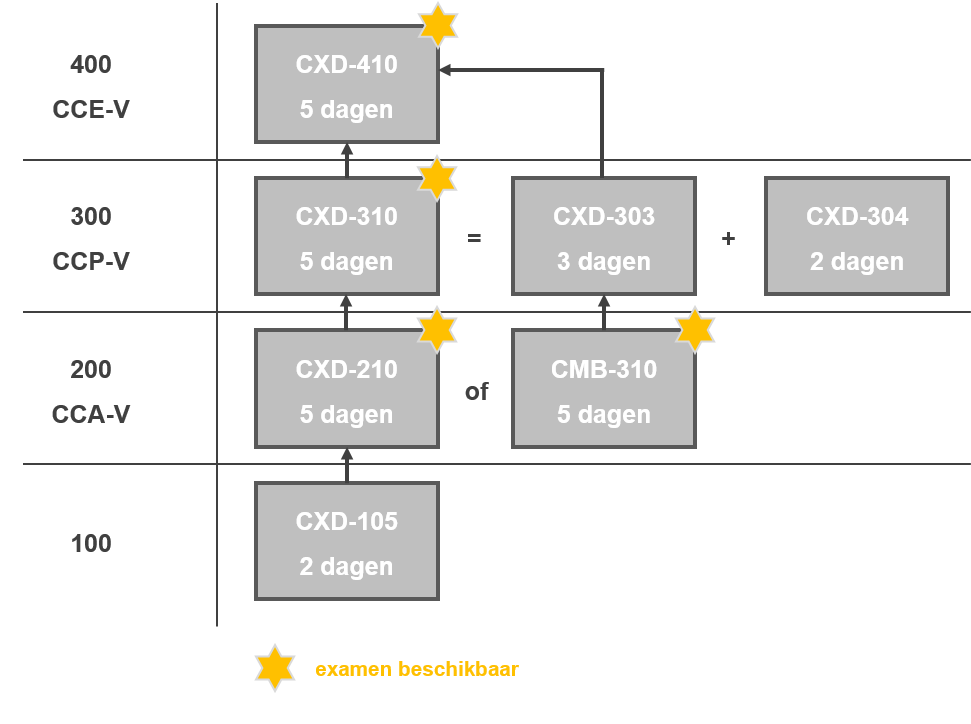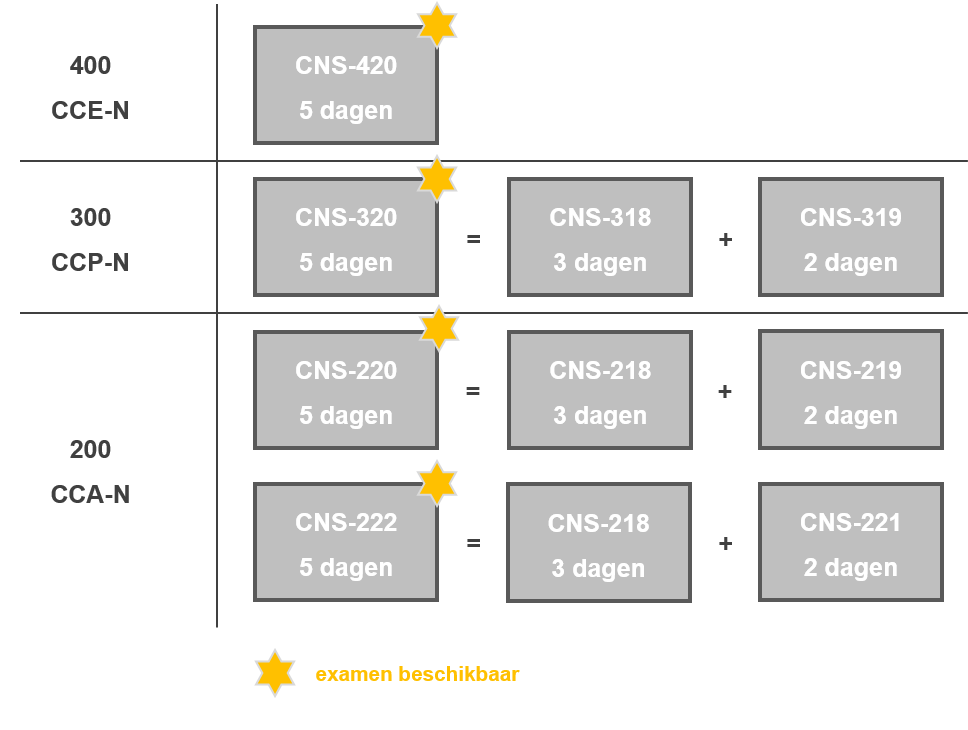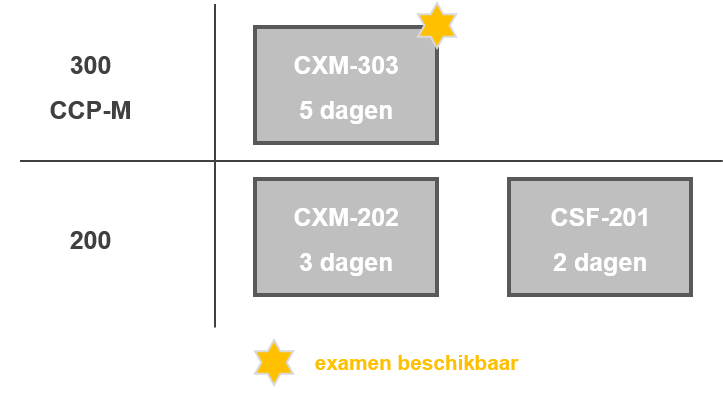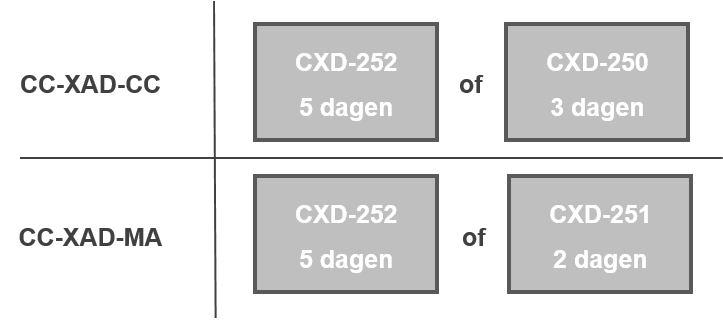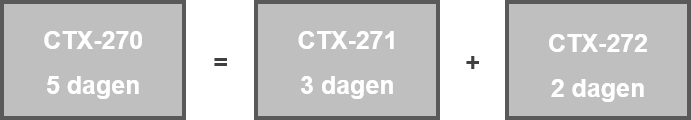Citrix is bekend van een breed scala aan producten in de categorieën Virtualization (voornamelijk XenApp, XenDesktop en XenServer), Networking (voornamelijk NetScaler) en Mobility (XenMobile).
Citrix is bekend van een breed scala aan producten in de categorieën Virtualization (voornamelijk XenApp, XenDesktop en XenServer), Networking (voornamelijk NetScaler) en Mobility (XenMobile).
Voor alle productlijnen zijn klassikale Citrix-trainingen beschikbaar die door Citrix Authorized Learning Centers zoals Fast Lane verzorgd worden. Het volgen van een klassikale training is aan te raden als examenvoorbereiding of wanneer je, onder begeleiding van een docent, gestructureerd en met inbegrip van hands-on labs een technologie onder de knie wilt krijgen.
Het kan echter voorkomen dat omstandigheden het bijwonen van een training niet mogelijk maken, althans niet voor meerdere trainingen achter elkaar. Daarnaast geven sommigen de voorkeur aan een zelfstudietraject.
Blended learning (een combinatie van beide) lijkt dan een ‘best-of-both-worlds’-oplossing.
Citrix eLearning Subscription
Citrix stimuleert blended learning. Bij iedere klassikale Citrix-training die je boekt bij een Citrix Authorized Learning Center, zoals Fast Lane, ontvang je een zogenaamde ‘Citrix eLearning Subscription’ van 60 dagen: 60 dagen toegang tot de volledige Citrix eLearning-bibliotheek.
– – – – –
UPDATE – 15 maart 2016
Citrix heeft aangekondigd dat je de gratis Citrix eLearning Subscription van 60 dagen enkel nog ontvangt bij klassikale Citrix-trainingen die plaatsvinden vóór 30 juni 2016.
– – – – –
De Citrix eLearning Subscription kun je ook los bestellen. Voor een bedrag van € 600 ontvang je een abonnement met een geldigheid van 1 jaar. De eLearning kan 24/7 benaderd worden. Je kunt de Citrix eLearning Subscription bij Fast Lane bestellen.
Een aantal eigenschappen van de Citrix eLearning:
- Het zijn qua inhoud complete trainingen. Sommige titels bieden dezelfde inhoud als het klassikale aanbod, terwijl andere titels bedoeld zijn als add-on verdieping op het klassikale aanbod. En dan zijn er ook enkele titels die producten behandelen waar geen klassikale training voor beschikbaar is.
- Er is geen mogelijkheid om ‘live’ hands-on ervaring op te doen. Dit is over het algemeen een belangrijke omissie. Sommige titels bevatten simulaties (geen live labs). Andere titels bieden doe-opdrachten in de vorm van filmpjes.
- Citrix geeft aan dat Citrix eLearning niet beschouwd mag worden als volwaardige examenvoorbereiding.
Ik geef hieronder de (huidige) lijst titels met korte omschrijving. Er komen steeds titels bij. Die worden automatisch toegevoegd aan de lijst zodat je ook hiertoe toegang ontvangt. Zo is er onlangs een 7-tal interessante trainingen bijgekomen (zie labeltje ‘Nieuw!’).
Heb je vragen over de Citrix eLearning Subscription? Laat het me weten. Ik help je graag!
– – – – – – – – – –
Citrix eLearning Subscription – Content
Learning shouldn’t be constrained to a time or place, so we’ve created an eLearning subscription that allows you to get the skills you need, when you need them. The eLearning Subscription includes over 30 courses and hundreds of hours of guided learning from Citrix Education. With courses covering XenApp, XenDesktop, XenMobile, and NetScaler, you’ve found your one-stop shop to start increasing your Citrix knowledge today. As new courses are released, they’ll be added to your subscription at no extra cost.
Current courses included in the Citrix eLearning Subscription:
Nieuw! SRM-201-1W XenMobile 10.1: Android for Work Integration – Citrix Insider
Engineers will learn and describe the new features available on XenMobile 10.1 which includes: how to extract XenMobile reports, what is Android for Work and how can it be integrated with XenMobile, and MDM policy enhancements for iOS and Samsung KNOX devices.
Nieuw! SRM-202-1W XenMobile & NetScaler Gateway – Citrix Insider
Want to pinpoint and resolve XenMobile and NetScaler Gateway issues in a flash? Understand the requirements to integrate XenMobile with NetScaler Gateway and offers troubleshooting techniques that will allow you to quickly and effectively assist your customers.
Nieuw! SRN-204-1W NetScaler SDX – Citrix Insider
Engineers will learn advanced concepts and troubleshooting techniques of NetScaler SDX networking.
Nieuw! SRN-203-1W NetScaler Networking Clustering – Citrix Insider
Engineers will learn advanced concepts and troubleshooting techniques in the area of Netscaler Clustering.
Nieuw! SRV-203-1W MCS & VDA Registration – Citrix Insider
A detailed view of the VDA registration process and the communication flow of Machine Creation Services. You will learn how to verify and confirm that VDA registration was successful as well as how to troubleshoot unregistered VDAs.
Nieuw! SRV-204-1W XenApp & XenDesktop 7.7 Overview – Citrix Insider
This module outlines the new management features such as Zones and Application Limits, Director enhancements including proactive Alerts and Capacity Management, updates to Machine Creation Services and numerous additions to Provisioning Services.
Nieuw! SRV-300-1W XenApp & XenDesktop Printing Deep Dive – Citrix Insider
The XenApp and XenDesktop Printing Deep Dive module provides technical insights into the architecture, configuration, management and troubleshooting of printing within a XenApp and XenDesktop environment. Typically, Citrix Support requires over 2 weeks on average to resolve a customer-reported printing issue, with about 50% of XenApp and XenDesktop printing cases classified as configuration-related. This module aims to enable Frontline Support teams to reduce the time of a printing case resolution and to help further decrease the number of escalations to L2 (8%) and L3 (4%) for configuration-related issues.
CAD-100-1W Introduction to Citrix AppDNA
This eLearning course is recommended for anyone evaluating Citrix AppDNA, XenApp or XenDesktop Platinum, and wanting to understand the basics of AppDNA. In this course, learners will be able to install and configure AppDNA, explain the use case for each AppDNA report and use AppDNA for application migration, business as usual and expansion projects.
CAD-200-1W Simplifying Application Migration with Citrix AppDNA 6.1
Traditional application testing, remediation, migration and management are costly and time-consuming endeavors for enterprise IT. The objective of the Simplifying Application Migration with Citrix AppDNA course is to teach the value of the Citrix AppDNA application migration software, how the software works and how to successfully implement it to achieve application insight and business agility. This online course is designed specifically for learners who have limited or no previous Citrix AppDNA experience. There is also an assessment at the end that will verify customers and partners have the skills to implement Citrix AppDNA and enable Partners to be authorized to sell this product.
This course is based on the Citrix AppDNA 6.1 SP 1, but the skills and fundamental concepts learned are common to earlier product versions.
CAD-201-1W Effectively Interpreting Citrix AppDNA Reports
This six-hour online course provides a detailed look at AppDNA reports and app analysis for maintenance, expansion, and migrations. Students will learn to interpret AppDNA reports correctly as well as develop an app migration project plan to address amber and red apps. Students will also gain the ability to resolve app compatibility issues within their environment by using AppDNA.
This course is based on the Citrix AppDNA 7.6, but the skills and fundamental concepts learned are common to earlier product versions.
CNS-205V-1W Citrix NetScaler 10.5 Essentials and Networking
The objective of the Citrix NetScaler Essentials and Networking course is to provide the foundational concepts and skills necessaryto implement, configure, secure, monitor, optimize, and troubleshoot a Citrix NetScaler system within a networking framework. This course is designed specifically for students who have limited or no previous NetScaler experience.
CNS-207V-1W Implementing Citrix NetScaler 10.5 for App and Desktop Solutions
The objective of Implementing Citrix NetScaler for App and Desktop Solutions is to provide the foundational concepts and skills necessary to implement, configure, secure, and monitor a Citrix NetScaler system with NetScaler Gateway in a desktop virtualization environment such as one containing Citrix XenDesktop 7.x or Citrix XenApp, while providing secure application and data access to users. This course is designed specifically for learners who have limited or no previous NetScaler experience.
CNS-212-1W Setting Up NetScaler Insight Center with Simulations
Insight Center is quickly becoming one of the most “asked about” features within NetScaler. This course will teach you how to stand up and configure NetScaler Insight Center within an environment containing one or more NetScaler appliances. This course provides users with hands-on practice related to setting up NetScaler Insight Center to monitor virtual application, virtual desktop and web application traffic which traverses a NetScaler appliance. Use of NetScaler Insight Center provides enhanced visibility into web and mobile workspace environments; reducing time spent on troubleshooting performance issues. This course is based on Citrix NetScaler Insight Center 10.5, which is a component of Citrix NetScaler 10.5.
This course provides access to lab simulations (not live lab environments). The primary benefit of lab simulations is that access to these simulations are available to you as long as you have the course.
CNS-213-1W Using NetScaler Insight Center with Simulations
Now that you have Insight Center installed, it’s time to learn about the powerful data and analysis capabilities provided through this tool. This eLearning course teaches students how to monitor virtual desktop and application performance, analyze web traffic, identify and troubleshoot environment issues, and generate HDX Insight system health reports for environments containing one or more NetScaler appliances. Use of NetScaler Insight Center provides enhanced visibility into web and mobile workspace environments; reducing time spent on troubleshooting performance issues. This course is based on Citrix NetScaler Insight Center 10.5, which is a component of Citrix NetScaler 10.5.
This course provides access to lab simulations (not live lab environments). The primary benefit of lab simulations is that access to these simulations are available to you as long as you have the course.
CNS-214-1W Enabling Secure Access with Citrix NetScaler 10.5
This course provides conceptual information configuring NetScaler features related to securing access to an environment. Key topics include authentication server configuration using an FQDN, session stickiness, SAML authentication, SSL renegotiation, authentication with device certificates, proxy selection, pre-authentication and post-authentication endpoint analysis, and OPSWAT library migration. Learners are provided hands-on practice configuring secure access using simulations that reinforce the course content. This course is based on the Citrix NetScaler 10.5 product.
CNS-215 Traffic Management and Optimization for NetScaler 10.5
The objective of the Citrix NetScaler Traffic and Optimization course is to provide the foundational concepts and advanced skills necessary to support VXLANs in a virtual server and network environment, use caching to optimize web application delivery, set up traffic domains to support separate traffic routing on a single appliance, and leverage front end optimization features for web content. This course is based on the Citrix NetScaler 10.5 product.
SRN-202-1W NetScaler 11: Authentication Enhancements – Citrix Insider
In this module, you will learn how to configure nFactor authentication for environments with thorough authentication requirements, utilize the improve Authentication Dashboard for improved monitoring and maintenance. You will also learn how to Apply SAML enhancements to new and existing SAML deployments, and troubleshoot NetScaler 11 authentication enhancements.
SRN-201-1W NetScaler 11: NetScaler Gateway Enhancement – CitrixInsider
In this module, you will learn how to describe the Netscaler Gateway Client enhancements, how to explain the Built in Monitoring options, discuss Stripped ICA Proxy in Cluster deployments, describe the RDP Proxy feature and examine the new WebFront application.
CVB-200-2W Implementing and Managing Citrix VDI-in-a-Box
This self-paced online course will equip learners with the skills needed to successfully implement this simple, affordable VDI solution – including how to set-up the VDI-in-a-Box appliance, connect servers, configure pooled and personal desktops, conduct a successful PoC, and more.
CWC-101-1W Citrix Workspace Cloud Foundations
This course will introduce you to Citrix Workspace Cloud (CWC). CWC is a set of cloud services that can be used together or individually to quickly provide secure access to mobile workspaces including apps, files and collaboration. In this course, you will gain an understanding of the different packages and the use case(s) for each, as well as the components of a CWC solution and their functions. This course provides the information necessary to understand which option is right for you and what the next steps are to make integrating CWC with your environment a reality.
CXA-105-1W XenApp and XenDesktop 7.6 Foundations
This course provides an introduction to Citrix XenApp and XenDesktop 7.6. Students will explore the FMA-based architecture of a XenApp and XenDesktop 7.6 implementation, install the required Citrix components, create Machine Catalogs and Delivery Groups, and test a XenApp and XenDesktop Deployment.
CXA-206V-1W Citrix XenApp 6.5 Administration
Citrix XenApp 6.5 Administration provides the foundation necessary for administrators to effectively centralize and manage applications in the datacenter and instantly deliver them as a service to users anywhere. Learners will receive instructions for installing and configuring (legacy IMA-based) Citrix XenApp 6.5, Citrix Receiver and plug-ins, as well as for using administrative consoles and tools to configure resources, policies, server and farm settings, printers, virtualized applications and more.
CXA-208-1W Moving to XenApp 7.6
This online course acts as a guide for those moving from XenApp 6.5 to XenApp 7.6. Students will explore the FMA-based architecture of a XenApp 7.6 implementation, identify the capabilities of XenApp 7.6 and the benefits of migrating, and discover migration strategies in order to reduce the time taken to successfully move to XenApp 7.6.
CXD-105-1W Citrix XenApp and XenDesktop Help Desk Support
The Citrix XenApp and XenDesktop Help Desk Support course provides help desk representatives with the skills required to effectively troubleshoot and resolve user issues faster, prevent issues from reoccurring and use the proper consoles during troubleshooting to quickly determine the root cause of user issues within a XenApp or XenDesktop 7.x environment.
Students will learn the ability to troubleshoot user issues, including interpreting user needs, asking the proper questions to resolve common issues, and applying documentation practices when troubleshooting to ensure a smooth transition when escalation is necessary.
Note: Both Instructor-Led Training and Self Paced Online versions of this course replace CXD-104I: Citrix XenDesktop 7 Helpdesk Support.
CXD-203V-1W Managing App and Desktop Solutions with Citrix XenApp and XenDesktop 7.6
The Managing App and Desktop Solutions with Citrix XenApp and XenDesktop 7.6 course provides students with the skills required to effectively support a Citrix application and desktop virtualization solution in a Windows Server 2012 R2 environment. During this course, students will learn how to successfully manage, monitor, support and troubleshoot a XenDesktop 7.6 solution, which includes growing the implementation to accommodate changes in the environment (adding new applications, new users, new desktops, and new policies) and troubleshooting common issues.
CXD-300V-1W Deploying App and Desktop Solutions with Citrix XenApp and XenDesktop 7.6
This course provides students with the skills required to successfully deploy a complete Citrix hosted application and desktop virtualization solution in a Windows Server 2012 R2 environment. Throughout this course, students will learn how to configure an environment that includes the following Citrix components: XenServer, XenDesktop, Citrix License Server, MCS, PVS, Personal vDisk, StoreFront, NetScaler (ICA Proxy, Load Balancing, Endpoint Analysis), and Citrix Receiver. Upon course completion, students will understand how to build a XenDesktop 7.6 environment from scratch and test the implementation to ensure that all components work as expected and that both internal and external end users can access XenDesktop resources successfully.
SRV-200-1W Essentials in Configuration and Troubleshooting (FMA): FMA Services – Citrix Insider
Explore and validate FMA Site Services using PowerShell. Discover interservice communication within the SOA architecture.
SRV-201-1W PVS 7.x: Basic Principles of PVS – Citrix Insider
This module takes you through the basic components of a PVS environment and explains the boot process for a target device.
SRV-202-1W XenApp 6.x Migration Through Lifecycle Management – Citrix Insider
The “XenApp 6.x Migration Through Lifecycle Management” module illustrates how a Citrix hosted, web server (interface) for the XenApp 7.6 Migration Utility allows customers to migrate IMA/XenApp 6.x application settings and select farm policies into a NEW FMA/XenApp 7.6 Site. This Web-based interface provides GUI for PowerShell export and import scripts available in the current XenApp 7.6 migration utility. Migration made easy…through Lifecycle Management.
CXM-101-1W XenMobile Foundations
The XenMobile Foundations learning offering from Citrix Education provides the foundational knowledge required to embark on an Enterprise Mobility transformation project. This course provides the skills necessary to describe enterprise mobility and understand mobility management. Students with little or no Enterprise Mobility Management (EMM) knowledge or experience will gain an understanding of the architecture and components of a XenMobile Enterprise solution, their function, communication and considerations. Students will also learn how to complete an enterprise mobility needs assessment utilizing enterprise mobility management use cases and gain an understanding of the processes and considerations that lead to successful adoption of enterprise mobility.
CXM-201-1W Administering and Managing Devices with Citrix XenMobile 9.0
Designed for XenMobile System Administrators and Help Desk professionals, this video series focuses on key skills needed for the management of mobile devices with XenMobile 9.0. The series is organized into two modules: Managing Devices for the Help Desk Operator and Administering and Troubleshooting the Device Manager.
SRM-200-1W XenMobile 10.2 Overview – Citrix Insider
This module discusses the supported operating systems and new features released within XenMobile 10.2. You will have a first look into the new WorxMail features, WorxNotes for Web, and Worx Log enhancements. Finally, this module will dive into the upgrade process, which is especially important for any customer planning to use iOS 9.
 De afgelopen periode hebben er veel wijzigingen plaatsgevonden in het trainingscurriculum van Citrix. Hoe ziet het huidige aanbod aan Citrix-trainingen er op dit moment uit? Welke certificeringen kunnen worden behaald? En welke Citrix-trainingen zijn daarvoor nodig? In deze blog zet ik alles op een rij.
De afgelopen periode hebben er veel wijzigingen plaatsgevonden in het trainingscurriculum van Citrix. Hoe ziet het huidige aanbod aan Citrix-trainingen er op dit moment uit? Welke certificeringen kunnen worden behaald? En welke Citrix-trainingen zijn daarvoor nodig? In deze blog zet ik alles op een rij.